For many media companies and networks, at-home remote production is the new normal. At least for now.
Piecing together an at-home production workflow is a nuanced process. And it’s a process made only more difficult by the fact that many remote productions cannot be set up by an experienced production technician. Due to social distancing requirements, you’re often relying on your talent to set up their in-home equipment.
This requires that many at-home production kits be built with the end-user in mind. They have to be compact and easy to use.
Internally, our at-home kits come pre-built in a road case – requiring talent to plug in a few cables before we can test our signals.
Because there is so much emphasis on getting a clean signal from your talent, many remote feeds look good technically, but not visually. There’s so much attention on the back-end infrastructure that it’s easy to overlook the front-end output.
Here are some tips and tricks for mastering remote video feeds.
Lighting your remote video feed
One of the most common issues with remote video feeds is poor lighting.
Using regular room lighting isn’t sufficient for an adequately lit video output. Especially if you’re using a built-in laptop camera or an external webcam.
With all of our remote production kits, we’ve been shipping out a basic 3-point lighting package. Once we’ve secured a proper video feed, we’ll walk our talent through positioning each light to improve the quality of their shot.
Sometimes this can be challenging as your talent might not have enough space for a full lighting setup. We’ve been using low profile LED lights to keep the footprint as lean as possible and keep power usage to a minimum.
If shipping out a lighting kit isn’t feasible, something as basic as a LED ring light can be sufficient.
Choose the right background
Your talent needs to find a space that has a decent, workable background. It’s all too common to see someone standing in front of a window.
A blank wall with some artwork can work – as long as it’s not too busy. Or a bookcase or shelving that can be dressed up. Just make sure you pay attention to any book titles or personal photos that can be seen on-camera.
It’s also essential to have a proper depth of field. Make sure there’s enough space between your talent and the wall behind them. If your talent is savvy enough, you can even attempt some accent lighting if you’re using a lighting kit.
If they don’t have a functional space, sending out a green screen or backdrop can help.
We manage a network in Chicago, and one of their main anchors lives in a high-rise apartment. Fortunately for us, he has a great view of the Chicago skyline. We had to do some window treatment, but we’ve been able to use this view as the backdrop for their live segments.
Framing your remote video feed
Remote video tip number 3: framing. 
Another common problem with remote video feeds is framing. We’ve seen our fair share of nostrils.
Luckily, this can easily be fixed with some coaching and camera adjustments.
First, make sure your talent isn’t too close to the camera. Have them take a step back (if they’re standing) or move the camera back (if they’re seated).
Second, make sure the camera is at the proper height. It shouldn’t be looking up at the talent (the nostril shot), or down at the talent (the bald spot checker). Cameras should be positioned at eye level, and talent should be instructed to look directly at the camera.
To ensure your shot has enough depth of field, make sure there’s enough separation between your talent and the wall behind them.
Avoid background noise
Last but not least: background noise.
We’ve all seen viral clips of live, at-home interviews with an unexpected cameo. And we’ve all been on video conferences where someone’s dog is barking in the background.
This is new and uncharted territory for a lot of people. And we certainly understand that many people are at home with their families and pets, trying to navigate a new way to work.
Sometimes a surprise background guest is unavoidable. But if your talent knows they’re going to be live, ask them ahead of time to clear it with anyone else in their home or apartment. Ask them to let their co-habitants know when they’ll be on-air, and ask if they can be as quiet as possible during that time frame.
Simply asking your talent to communicate with their family members can help mitigate the surprise check-in.
It’s easy to lose sight of creating a properly composed video feed when there are so many back-end technical items that need to be addressed. So many networks and organizations are working to ensure their talent has adequate bandwidth, that they’re neglecting to make sure the video feed looks good aesthetically.
We hope the tips above help you achieve a clean looking remote video feed. And if you need help with the back-end technical infrastructure, we’re here to help.
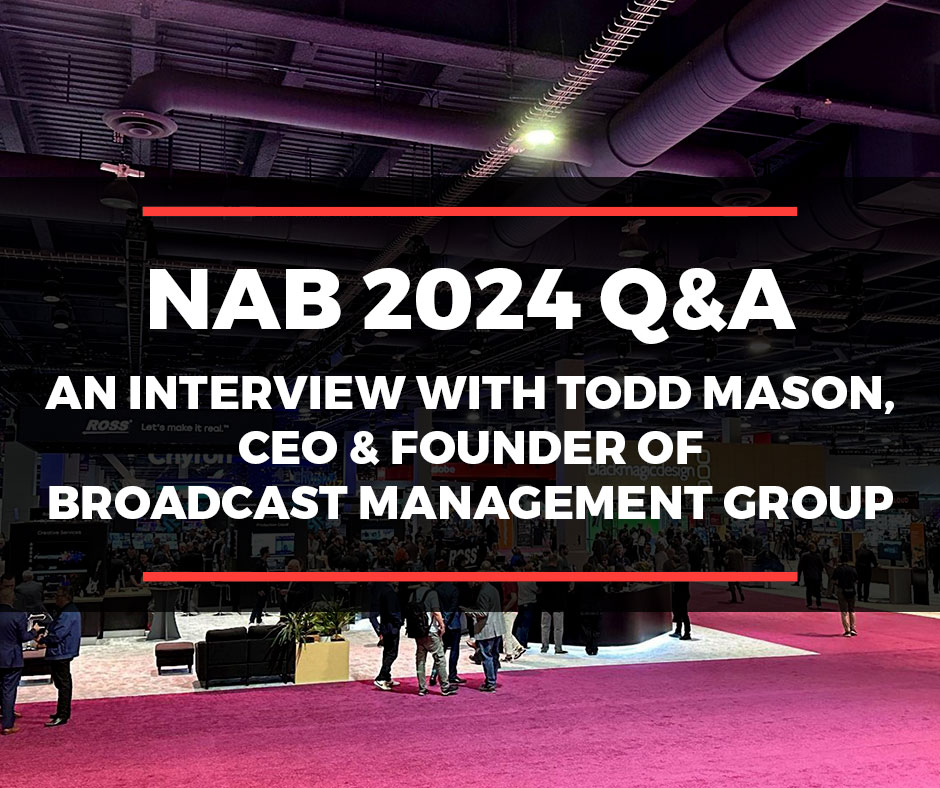
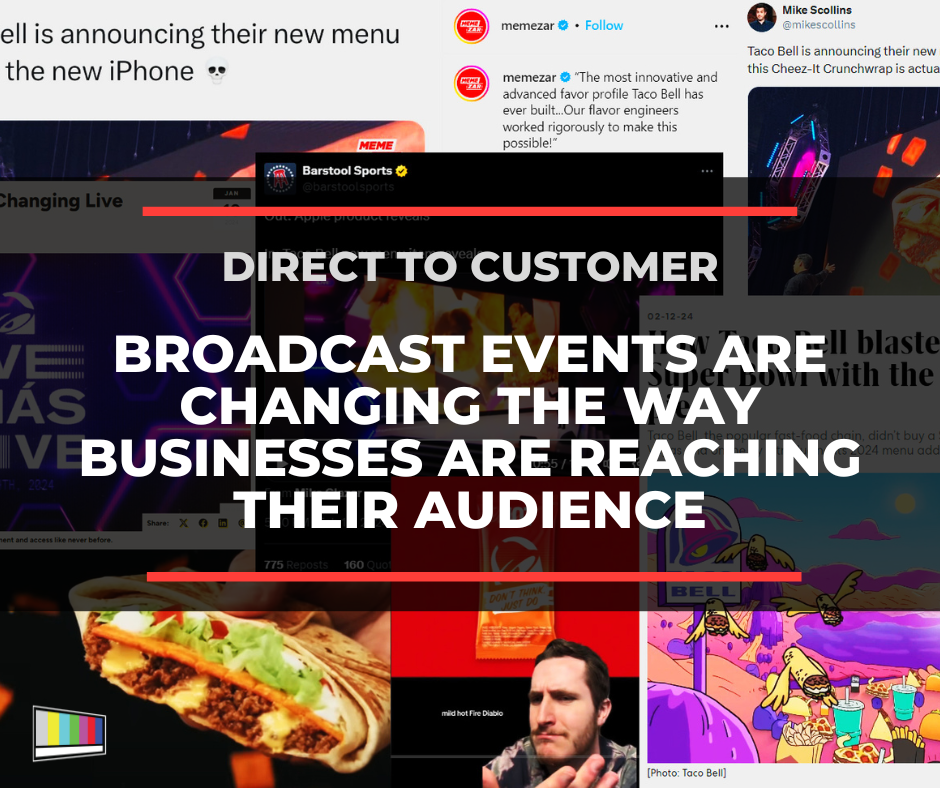

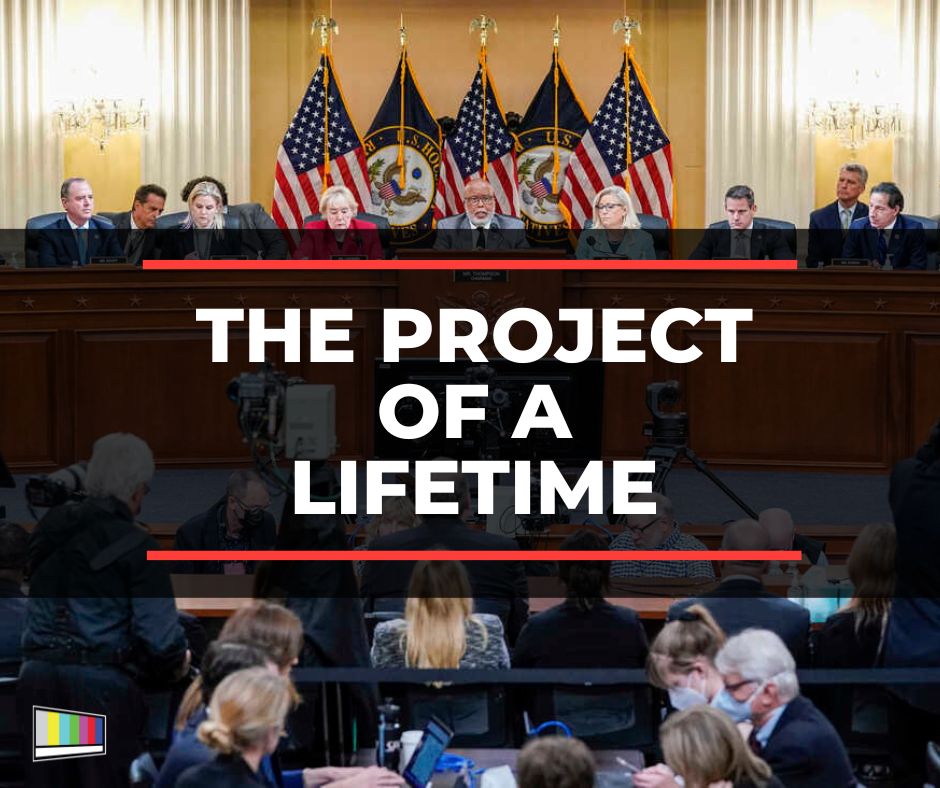



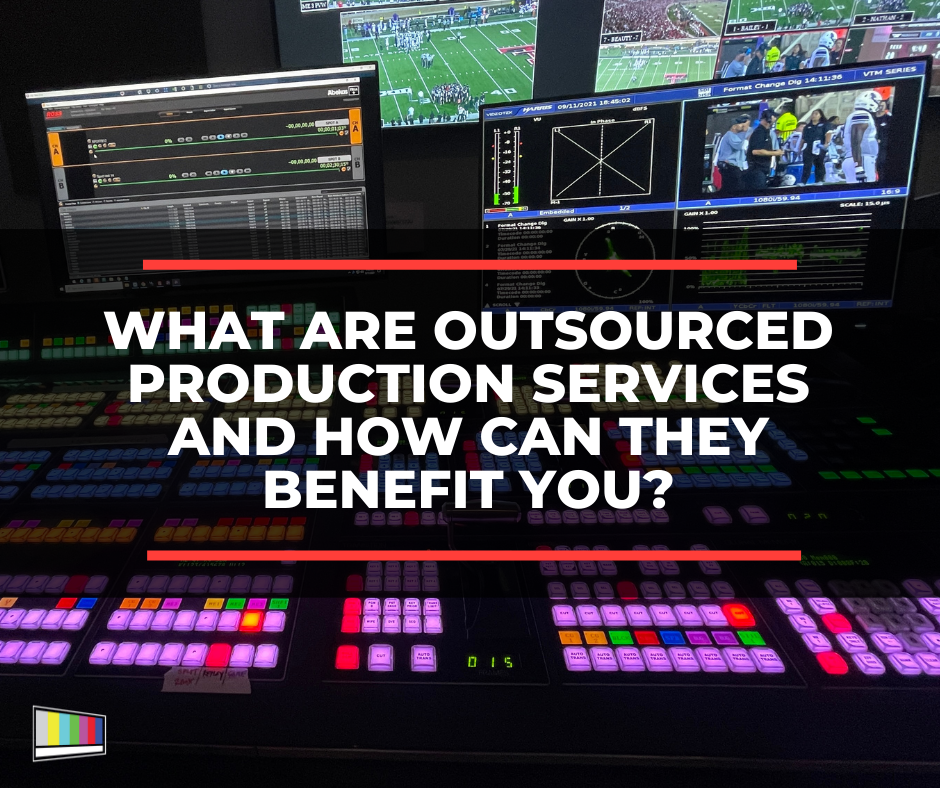
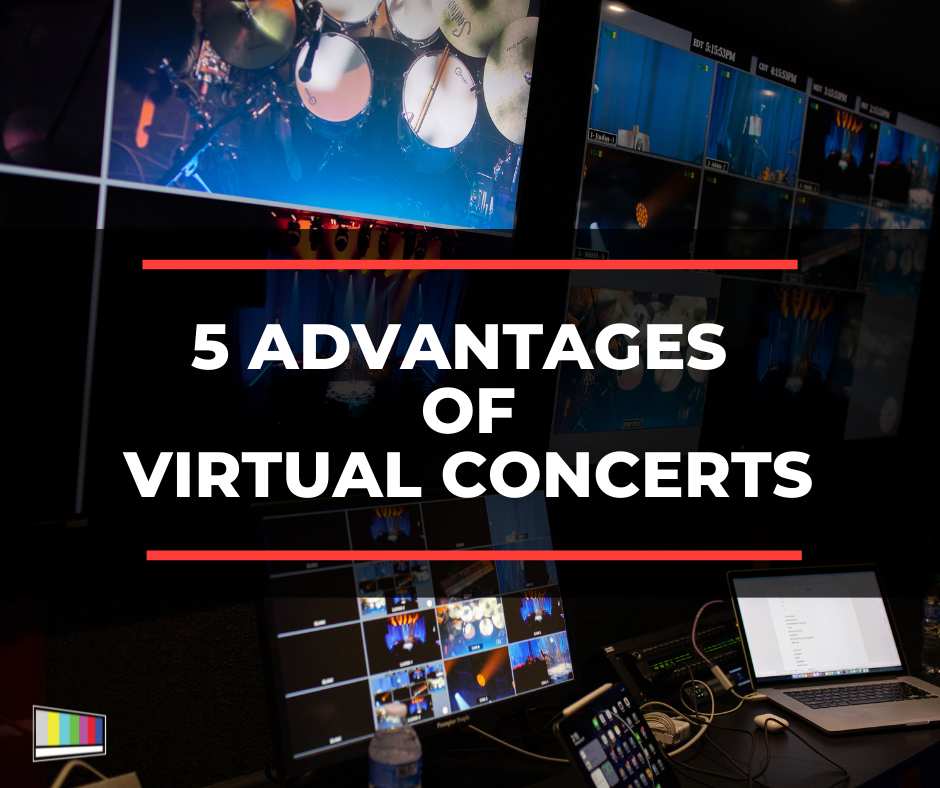

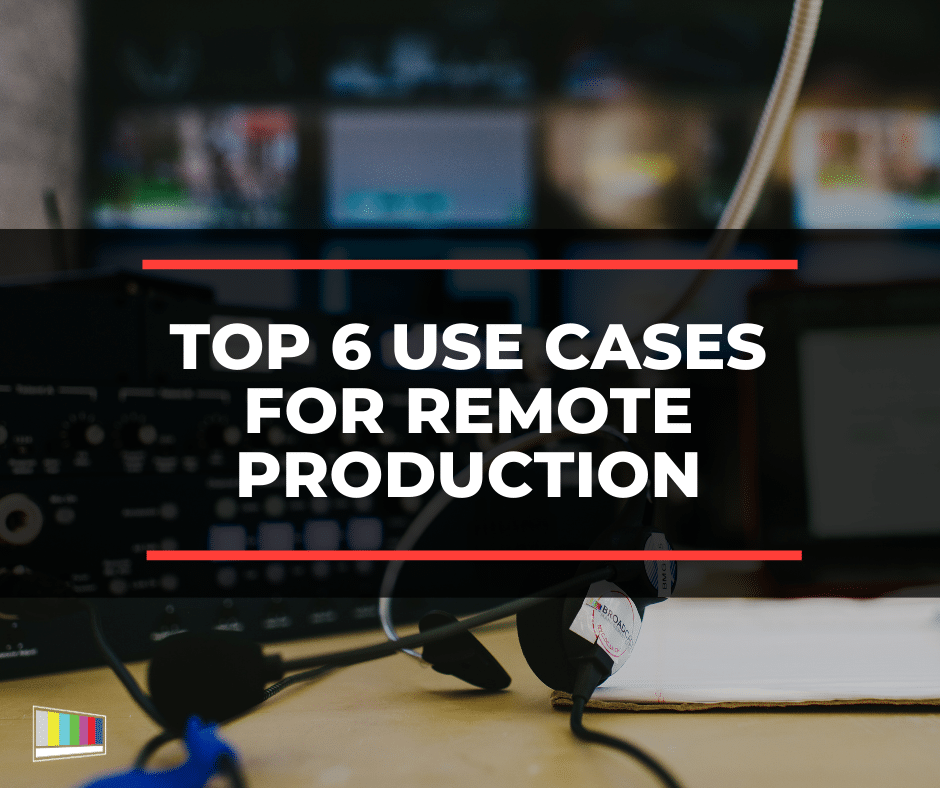
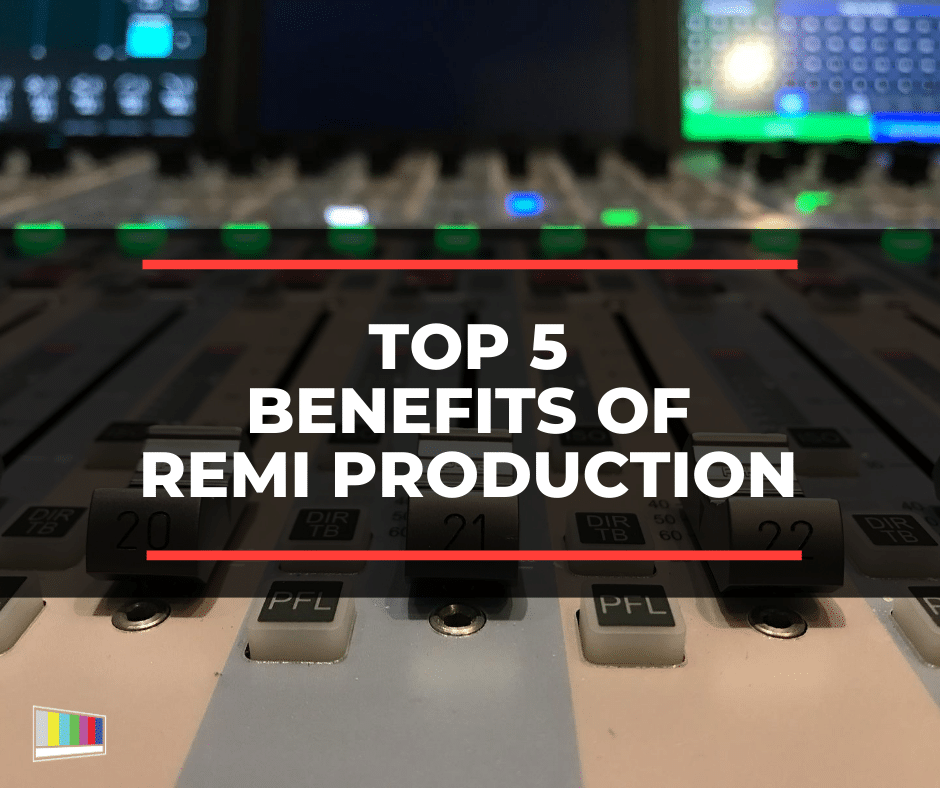
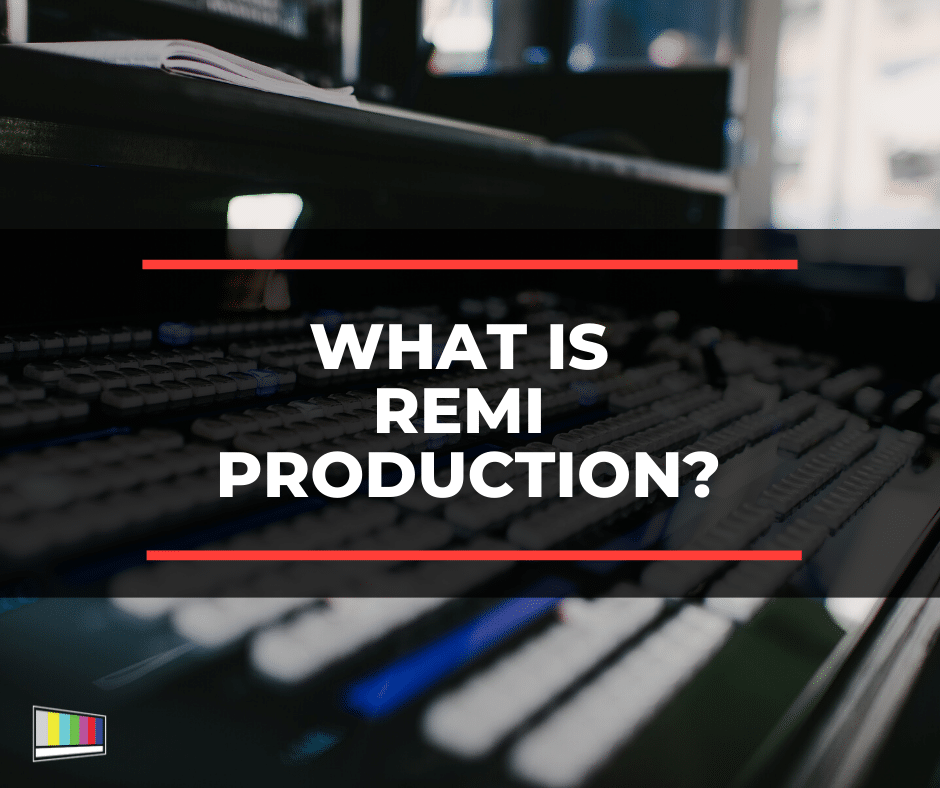







Warning: Undefined array key "max_depth" in /home/wordpress/doc_root/wp-content/themes/broadcastmgmt-v2/inc/template-functions.php on line 165
Reply
You make a great point about how productions sites need to have equipment for interviews. I need to hire a videographer for an office project we have. I’ll have to consider getting someone with good online reviews.
Warning: Undefined array key "max_depth" in /home/wordpress/doc_root/wp-content/themes/broadcastmgmt-v2/inc/template-functions.php on line 165
Reply
I appreciate that you explained that a green screen wall system would be able to help you when you don’t have a functional space to use. It would probably be better to have professionals help you with this setup to ensure that the right positioning would be used. Doing so will also give you the best outcome for your project to be successful at whatever it will be used for.