No one in the event production business wants to deal with an event cancelation.
Seeing months of planning, preparation, and hard work go up in smoke can be disheartening.
But sometimes you have no other option. Extreme weather, national emergencies, or pandemics can all impact your live event, leading to cancelation.
While it’s an unfortunate circumstance for all parties involved, it’s crucial to have a proper communication plan.
Here’s how to communicate an event cancelation.
Communicate your event cancelation with empathy and positive messaging
You are undoubtedly disappointed about the cancelation, but so are your event attendees, speakers, and vendors. It’s important to be open, honest, and transparent about the circumstances that have led you to this point.
Give your attendees an honest reason as to why you’re being forced to cancel the event. Let them know you empathize with them. After all, you’re likely just as disappointed as they are.
And while it may be a challenge to stay positive, a negative attitude or messaging won’t make the situation any better.
Try this: “We regret to inform you that due to [specific reason] we have decided to cancel [specific event]. This is not a decision that we take lightly, but feel that this is the best path forward. We are deeply sorry for the inconvenience – we’re sure that you’re just as disappointed as we are. We are currently exploring the possibilities of moving [specific event] to a new date and will communicate any additional updates as they become available. In the meantime, check out our FAQs page for more information. Thank you for your understanding and continued support. We hope to see you soon.”
Thank your fans and attendees

Let your audience know that you appreciate their loyalty. You don’t want to lose fans, followers, or brand advocates as a result of a canceled event.
Thank them for their support and give them an update on future event plans. If your event will be rescheduled to a later date, keep them updated on the latest plans.
And if possible, offer them some type of perk, bonus, or discount on future events in an effort to smooth things over.
Have a rescheduling plan
Depending on the circumstances, you may need to postpone your event instead of canceling it entirely. If that’s the case, make sure you communicate the new dates and event details with your attendees as soon as possible.
If your attendees can’t make the new dates, they’ll want to know about refunds (assuming you were hosting a paid event). Setup an FAQ page on your website with information on cancelations, rescheduling, and refunds. This will help mitigate an influx of messages from event attendees if your event is postponed or canceled.
Control internal communications
Don’t forget about your internal staff, teammates, and vendors. They need to be kept in the loop on your event cancelation as well.
Your internal team should be the first to know about any cancelations. Getting an update after the fact, or after your event communication has been sent to attendees, can cause further damage.
Get your internal messaging out early to mitigate any rumors or bad information. And practice the same methods as above – be honest, open, and empathetic. Give your teammates the full picture. Let them know why you’re canceling the event, what your rescheduling plans are (if any), and what the next steps are.
Use your event cancelation as an opportunity to go digital
Depending on the circumstances, you may not need to cancel your event entirely. Live streaming is a great way to get your message out with or without a live audience.
If there are outside factors that prohibit your attendees from physically participating in your event, put your content online. Take your meeting, panel discussion, conference, or live concert and stream it live to the web.
You can close the stream to the general public by giving your attendees a private URL or special access code in order to access the live content.
Streaming your live event will give attendees the opportunity to view and engage with your content without having to cancel the event entirely.
Clear communication and transparency are crucial in order to manage an event cancelation successfully. It’s an unfortunate circumstance, but it’s a very real issue that anyone in the event production business has most likely faced at some point in their career.
Stay positive. Stay on top of internal messaging. Be clear about any new event dates or postponements. And if all else fails, modify your event and go digital.
If you need further guidance on your event cancelation communications, or general event management help, our team is ready, willing, and able to assist. Contact us any time.


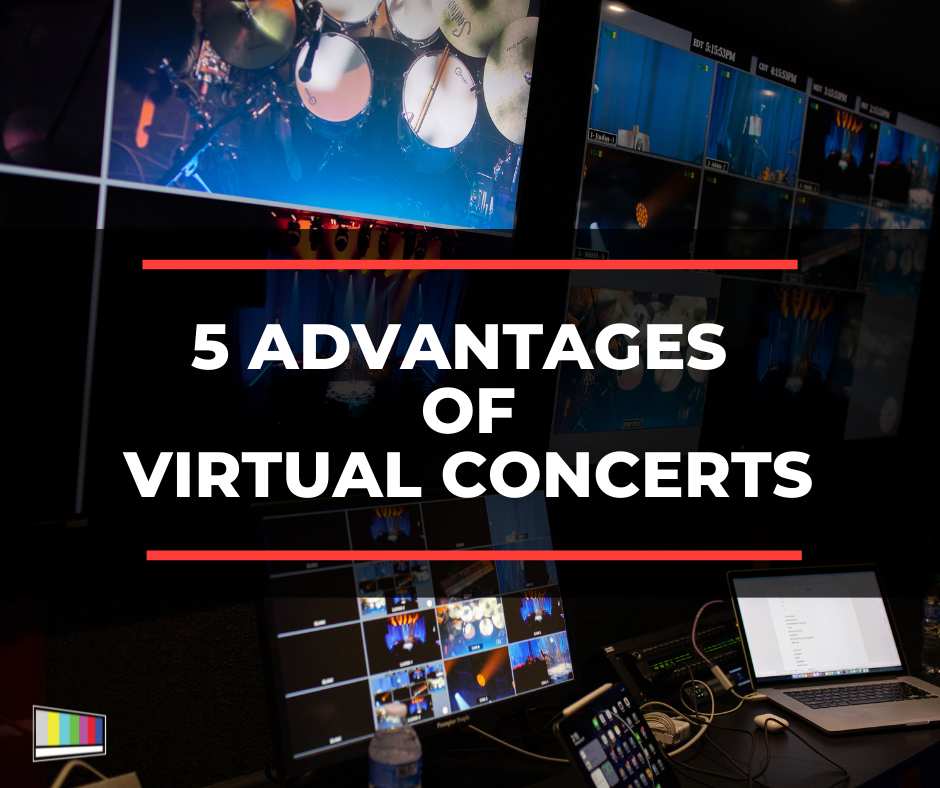
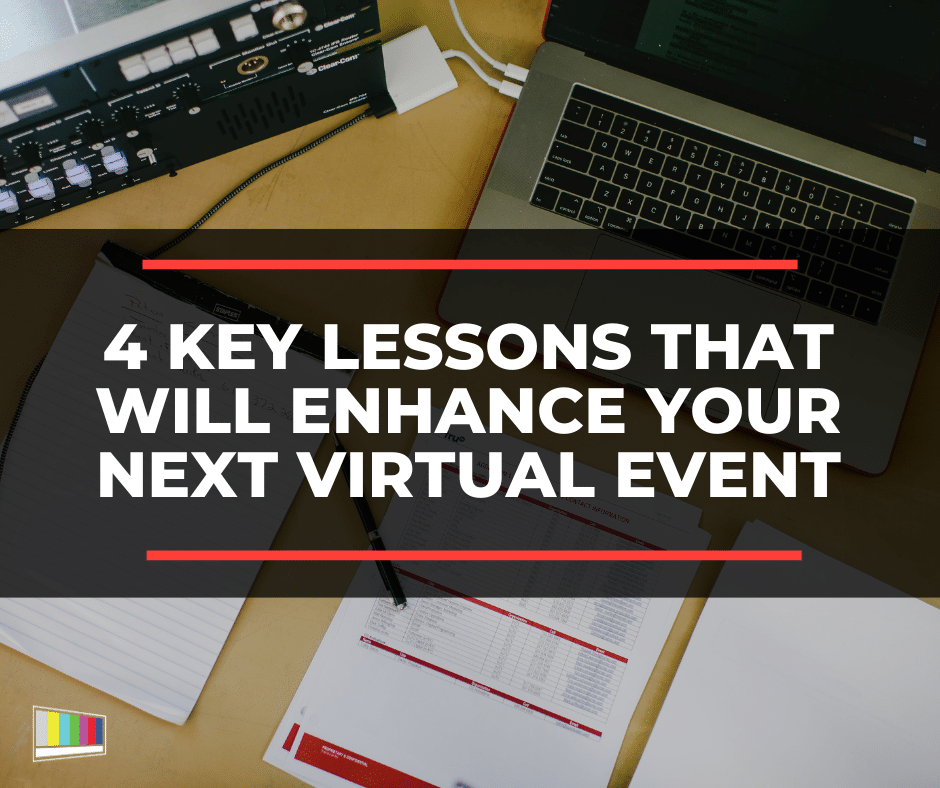

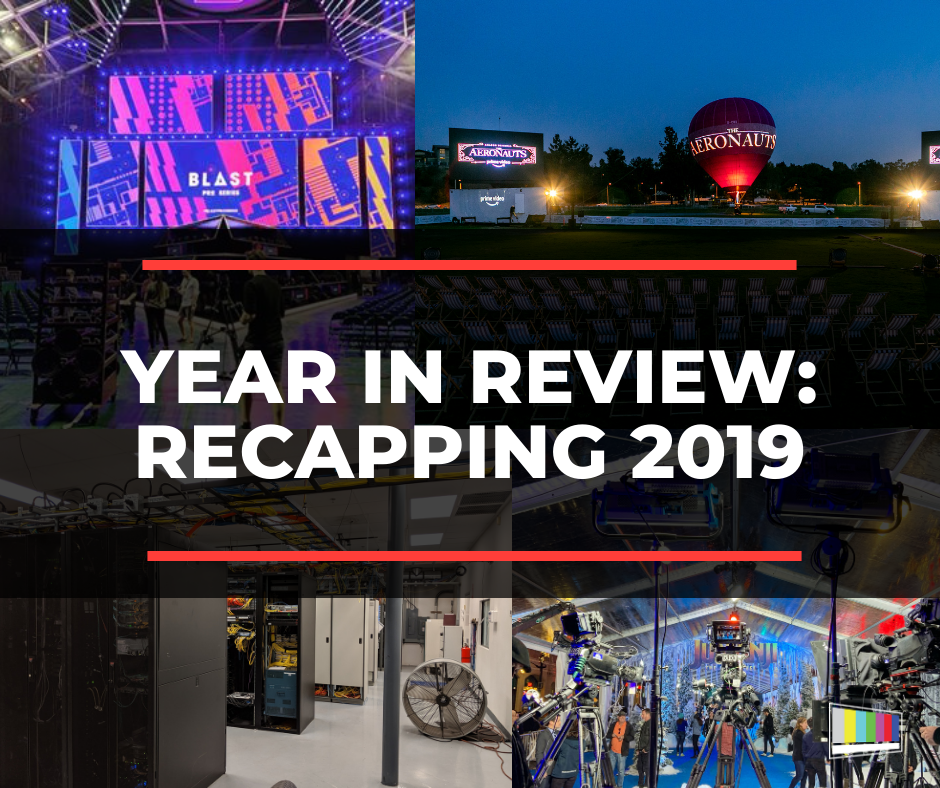






Leave a Reply